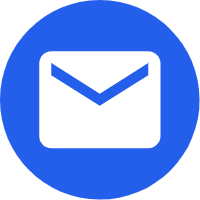- English
- Español
- Português
- русский
- Français
- 日本語
- Deutsch
- tiếng Việt
- Italiano
- Nederlands
- ภาษาไทย
- Polski
- 한국어
- Svenska
- magyar
- Malay
- বাংলা ভাষার
- Dansk
- Suomi
- हिन्दी
- Pilipino
- Türkçe
- Gaeilge
- العربية
- Indonesia
- Norsk
- تمل
- český
- ελληνικά
- український
- Javanese
- فارسی
- தமிழ்
- తెలుగు
- नेपाली
- Burmese
- български
- ລາວ
- Latine
- Қазақша
- Euskal
- Azərbaycan
- Slovenský jazyk
- Македонски
- Lietuvos
- Eesti Keel
- Română
- Slovenski
- मराठी
- Srpski језик
Dosing metering pump operating procedures
2022-03-01
1. All air switches of the dosing metering pump are turned on on the PLC cabinet to check whether the instrument is displayed on site and whether the liquid level display is normal. Then to the reverse pool, it will be quantitatively opened between the outlet valves.
2. Dosing metering pump, water solenoid valve, dissolving pool mixer, original pool and pool connection valve switch switch to "remote" position. The stroke rate of the metering pump is adjusted on-site.
3. The liquid enters the dissolving tank.
4. Return to the console, click to enter the "Measuring System" screen, and manually adjust the output frequency of the metering pump;
5. Click the water solenoid valve icon on the screen, open the solenoid valve and start pouring water into the pool to dilute the liquid storage, observe the liquid level gauge on the screen, when the liquid level gauge exceeds a certain height, click the agitator icon to turn on the mixer.
2. Dosing metering pump, water solenoid valve, dissolving pool mixer, original pool and pool connection valve switch switch to "remote" position. The stroke rate of the metering pump is adjusted on-site.
3. The liquid enters the dissolving tank.
4. Return to the console, click to enter the "Measuring System" screen, and manually adjust the output frequency of the metering pump;
5. Click the water solenoid valve icon on the screen, open the solenoid valve and start pouring water into the pool to dilute the liquid storage, observe the liquid level gauge on the screen, when the liquid level gauge exceeds a certain height, click the agitator icon to turn on the mixer.
6. Observe the liquid level gauge. When the liquid level gauge exceeds the required dilution, turn off the inlet solenoid valve and turn off the agitator. Click the outlet valve icon of the dissolution tank to turn on the outlet valve, then click the metering pump icon to turn on the metering pump. Observe the liquid level gauge and flow meter, and when the liquid level is too low, turn off the metering pump and close the liquid valve.